Instance Segmentation task
Sample inference script for torchscript exported instance segmentation model
Mask RCNN code example
Hello, thank you for using the code provided by CloudFactory. Please note that some code blocks might not be 100% complete and ready to be run as is. This is done intentionally as we focus on implementing only the most challenging parts that might be tough to pick up from scratch. View our code block as a LEGO block - you can’t use it as a standalone solution, but you can take it and add it to your system to complement it.
python
import torch
import numpy as np
from PIL import Image
import torchvision
import json
import matplotlib.pyplot as plt
import cv2
with open('class_mapping.json') as data:
mappings = json.load(data)
class_mapping = {item['model_idx']: item['class_name'] for item in mappings}
device = torch.device('cuda' if torch.cuda.is_available() else 'cpu')
model = torch.jit.load('model.pt').to(device)
image_path = '/path/to/your/image'
image = Image.open(image_path)
# Transform your image if the config.yaml shows
# you used any image transforms for validation data
image = np.array(image)
h, w = image.shape[:2]
# Convert to torch tensor
x = torch.from_numpy(image).to(device)
with torch.no_grad():
# Convert to channels first, convert to float datatype
x = x.permute(2, 0, 1).float()
y = model(x)
# Some optional postprocessing, you can change the 0.5 iou
# overlap as needed
to_keep = torchvision.ops.nms(y['pred_boxes'], y['scores'], 0.5)
y['pred_boxes'] = y['pred_boxes'][to_keep]
y['pred_classes'] = y['pred_classes'][to_keep]
y['pred_masks'] = y['pred_masks'][to_keep]
# Draw you box predictions:
all_masks = np.zeros((h, w), dtype=np.int8)
instance_idx = 1
for mask, bbox, label in zip(reversed(y['pred_masks']),
y['pred_boxes'],
y['pred_classes']):
bbox = list(map(int, bbox))
x1, y1, x2, y2 = bbox
class_idx = label.item()
class_name = class_mapping[class_idx]
cv2.rectangle(image, (x1, y1), (x2, y2), (255, 0, 0), 4)
cv2.putText(
image,
class_name,
(x1, y1),
cv2.FONT_HERSHEY_SIMPLEX,
4,
(255, 0, 0)
)
all_masks[mask == 1] = instance_idx
instance_idx += 1
# Display predicted masks, boxes and classes on your image
plt.imshow(image)
plt.imshow(all_masks, alpha=0.5)
plt.show()
FBNet v3 code example
Hello, thank you for using the code provided by CloudFactory. Please note that some code blocks might not be 100% complete and ready to be run as is. This is done intentionally as we focus on implementing only the most challenging parts that might be tough to pick up from scratch. View our code block as a LEGO block - you can’t use it as a standalone solution, but you can take it and add it to your system to complement it.
python
import torch
import numpy as np
from PIL import Image
import torchvision
import json
import matplotlib.pyplot as plt
import cv2
def paste_mask_in_image_old(mask, box, img_h, img_w, threshold):
"""
Paste a single mask in an image.
This is a per-box implementation of :func:`paste_masks_in_image`.
This function has larger quantization error due to incorrect pixel
modeling and is not used any more.
Args:
mask (Tensor): A tensor of shape (Hmask, Wmask) storing the mask of a single
object instance. Values are in [0, 1].
box (Tensor): A tensor of shape (4, ) storing the x0, y0, x1, y1 box corners
of the object instance.
img_h, img_w (int): Image height and width.
threshold (float): Mask binarization threshold in [0, 1].
Returns:
im_mask (Tensor):
The resized and binarized object mask pasted into the original
image plane (a tensor of shape (img_h, img_w)).
"""
# Conversion from continuous box coordinates to discrete pixel coordinates
# via truncation (cast to int32). This determines which pixels to paste the
# mask onto.
box = box.to(dtype=torch.int32) # Continuous to discrete coordinate conversion
# An example (1D) box with continuous coordinates (x0=0.7, x1=4.3) will map to
# a discrete coordinates (x0=0, x1=4). Note that box is mapped to 5 = x1 - x0 + 1
# pixels (not x1 - x0 pixels).
samples_w = box[2] - box[0] + 1 # Number of pixel samples, *not* geometric width
samples_h = box[3] - box[1] + 1 # Number of pixel samples, *not* geometric height
# Resample the mask from it's original grid to the new samples_w x samples_h grid
mask = Image.fromarray(mask.cpu().numpy())
mask = mask.resize((samples_w, samples_h), resample=Image.BILINEAR)
mask = np.array(mask, copy=False)
if threshold >= 0:
mask = np.array(mask > threshold, dtype=np.uint8)
mask = torch.from_numpy(mask)
else:
# for visualization and debugging, we also
# allow it to return an unmodified mask
mask = torch.from_numpy(mask * 255).to(torch.uint8)
im_mask = torch.zeros((img_h, img_w), dtype=torch.uint8)
x_0 = max(box[0], 0)
x_1 = min(box[2] + 1, img_w)
y_0 = max(box[1], 0)
y_1 = min(box[3] + 1, img_h)
im_mask[y_0:y_1, x_0:x_1] = mask[
(y_0 - box[1]) : (y_1 - box[1]), (x_0 - box[0]) : (x_1 - box[0])
]
return im_mask
with open('path_to_the_mappings') as data:
mappings = json.load(data)
class_mapping = {item['model_idx']: item['class_name'] for item in mappings}
device = torch.device('cuda' if torch.cuda.is_available() else 'cpu')
model = torch.jit.load("path_to_the_model").to(device)
image_path = "path_to_the_image"
image = Image.open(image_path).convert('RGB')
# Transform your image if the config.yaml shows
# you used any image transforms for validation data
image = np.array(image)
h, w = image.shape[:2]
# Convert to torch tensor
x = torch.from_numpy(image).to(device)
with torch.no_grad():
# Convert to channels first, convert to float datatype
x = x.permute(2, 0, 1).float()
pred_boxes, pred_classes, pred_masks, scores, _ = model(x)
# Some optional postprocessing, you can change the 0.5 iou
# overlap as needed
to_keep = torchvision.ops.nms(pred_boxes, scores, 0.5)
pred_boxes = pred_boxes[to_keep]
pred_classes = pred_classes[to_keep]
pred_masks = pred_masks[to_keep]
pred_masks_postprocessed = []
for box, mask in zip(pred_boxes, pred_masks):
pred_masks_postprocessed.append(paste_mask_in_image_old(mask[0], box, h, w, 0.5))
# Draw you box predictions:
all_masks = np.zeros((h, w), dtype=np.int8)
instance_idx = 1
for mask, bbox, label in zip(pred_masks_postprocessed,
pred_boxes,
pred_classes):
bbox = list(map(int, bbox))
x1, y1, x2, y2 = bbox
class_idx = label.item()
class_name = class_mapping[class_idx]
cv2.rectangle(image, (x1, y1), (x2, y2), (255, 0, 0), 4)
cv2.putText(
image,
class_name,
(x1, y1),
cv2.FONT_HERSHEY_SIMPLEX,
1,
(255, 0, 0)
)
mask = cv2.resize(mask.squeeze().numpy(), dsize=(w, h),
interpolation=cv2.INTER_LINEAR)
all_masks[mask > 0.5] = instance_idx
instance_idx += 1
# Display predicted masks, boxes and classes on your image
plt.imshow(image)
plt.imshow(all_masks, alpha=0.5)
plt.show()
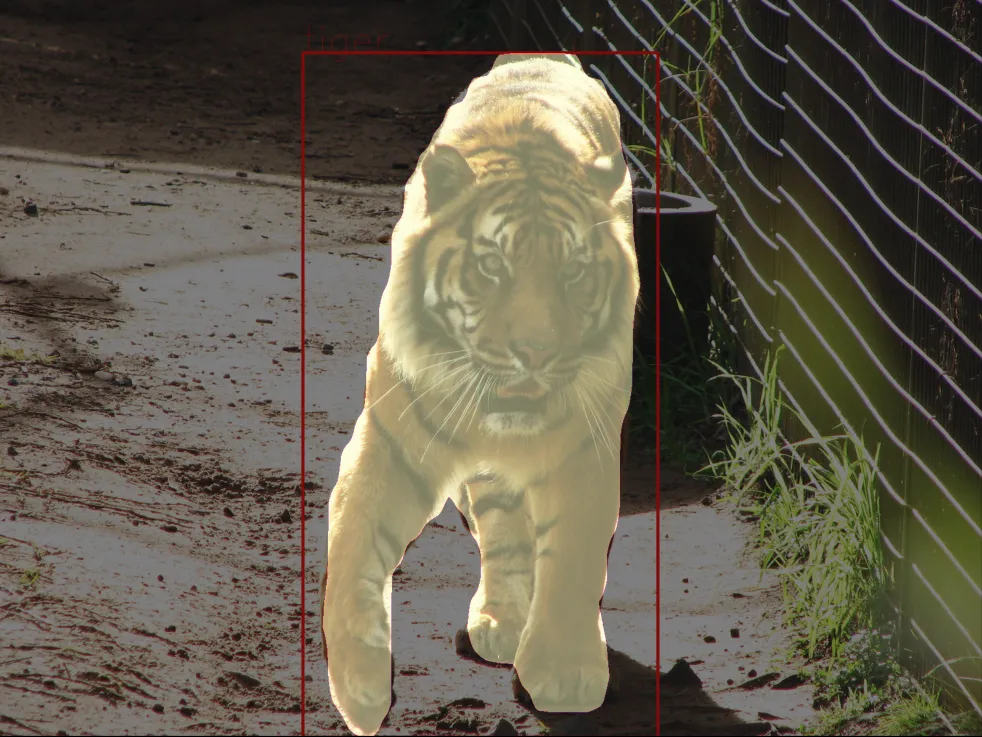
Last modified
