Manual Review
Manual review is a quality control interface where you can see all annotations made in a project in one place. You can also filter using one of our many different filters to only see specific annotations. In comparison with how manual quality control is done normally, with people looking through images from top left to bottom right, manual review can save you a lot of time while allowing you to find data issues much easier.
The Manual review interface contains of two major parts, a control and filter part at the top of the page, and an annotation part beneath it. You can use manual review by first filtering for the results you want to see, and then scroll through the list of annotations that match your filter queries. As you scroll, more and more annotations will load until no more annotations match your queries.
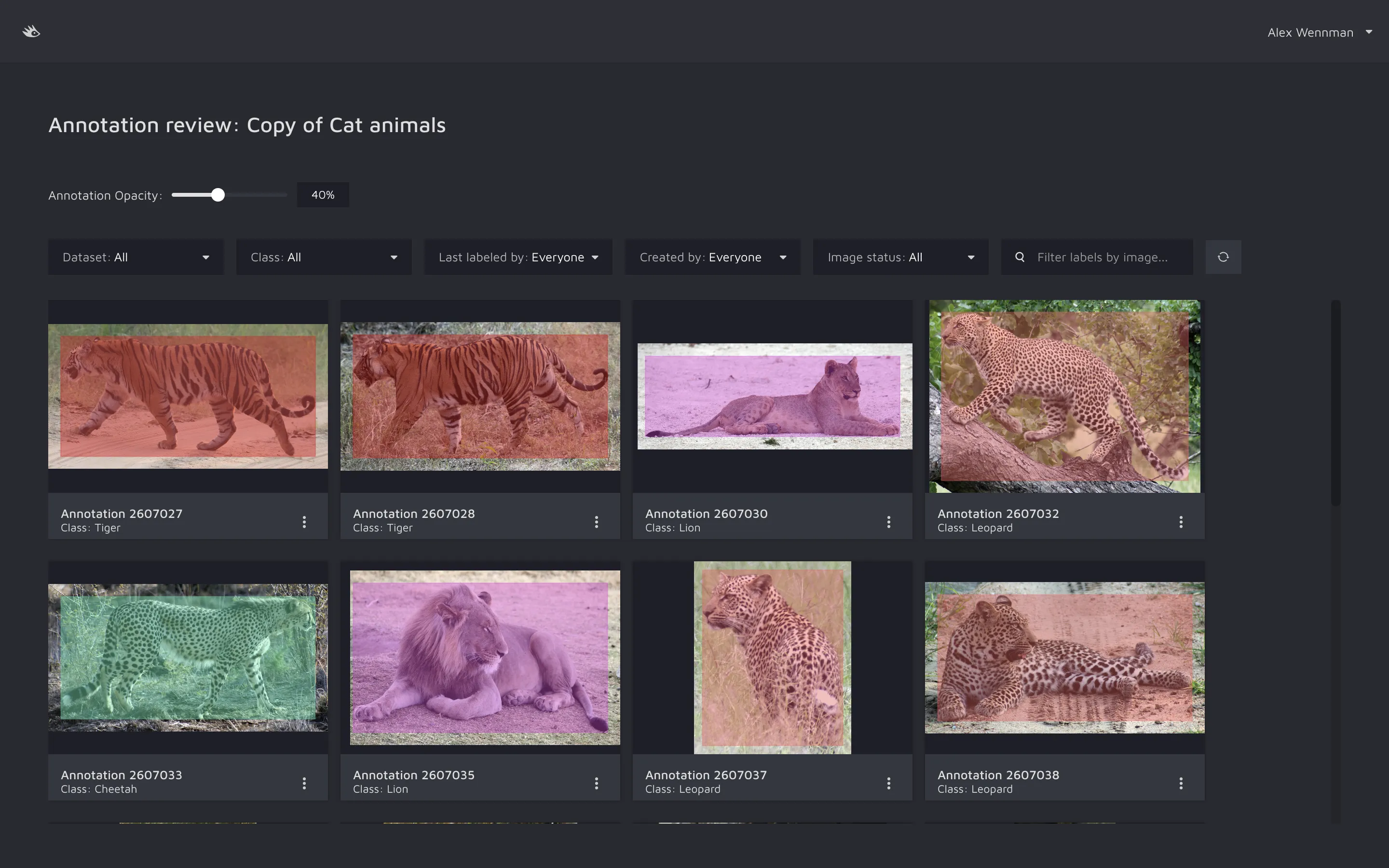
Annotation opacity
This controller allows you to set the shown opacity of all annotations. By adjusting it up you will make annotations more visible, and if you adjust it down, they will be less visible.
Filters and image search
Dataset
The dataset filter lets you filter results based on datasets. To learn more about datasets, you can go here
Class
The class filter allows you to filter based on label class.
Last labeled by and Created by
During the data annotation process, it might be crucial to link the annotations to a particular user that created them. So, in the Manual Review feature, Hasty has two filters that allow you to filter labels based on users:
- The Last labeled by filter lets you filter results to find annotations that were last edited by one user;
- The Created by filter lets you filter results to find annotations that were created by one user.
Image status
The image status filter allows you to filter annotations based on the status of their corresponding image.
Image search
Image search lets you search for a file name. When doing so, you will only see annotations exist on images with the file name you searched for.
