Automated labeling
Automated labeling (AL) is a feature that allows you to automatically annotate the rest of your project or a specific dataset. Essentially, you take a model used in your project and apply it either to all the unannotated images in a project or a specific part of it.
Additionally, you can set the following parameters:
- Confidence threshold: the higher the confidence value, the fewer annotations you will get, but those will be the ones that our model is the most confident about;
- Images count: the number of images on which you want to run Automated labeling. Leave the field empty to apply AL to all images;
- Don't update / Update toggle: this flag determines the feature's behavior if Automated labeling did not predict a single label or tag for an image:
- If the toggle is on and the feature does not predict a single label or tag for an image, the image's status will be updated to Auto-labeled;
- If the toggle is off and the feature does not predict a single label or tag for an image, the image's status will not be updated to Auto-labeled.
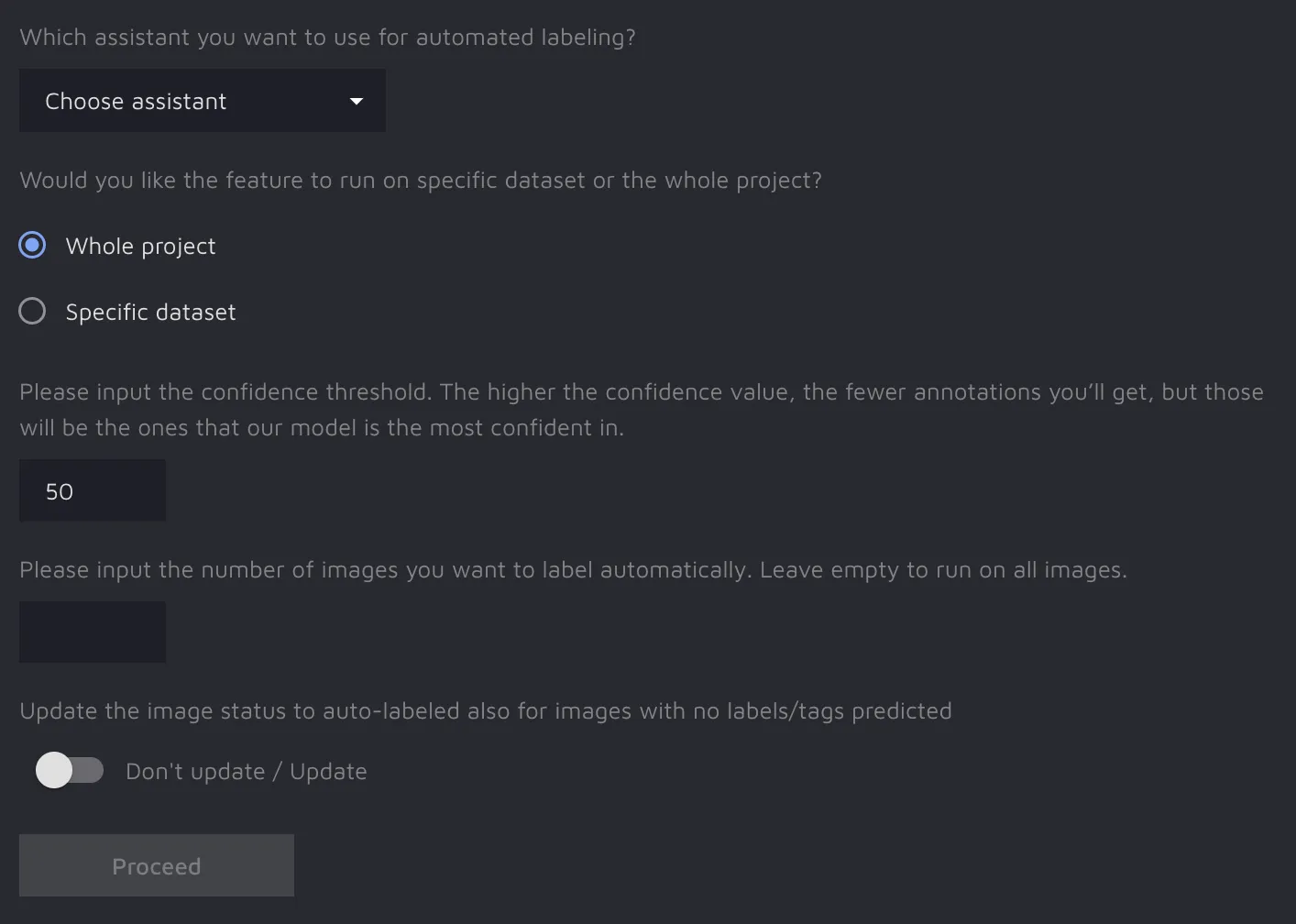
- If your assistant was trained on a small number of images with few labels, probably, the labels predicted by AL will also be imprecise.
- The better the performance of your OD/IS assistant, the better will be the results of Automated labeling.
- Once the Automated labeling is performed, you can review the potential errors in labels using AI Consensus Scoring feature.
