Project Summary
You can access a project-specific report by clicking the three dots on the card of the project you want to see the summary of, and then click "Project Summary".
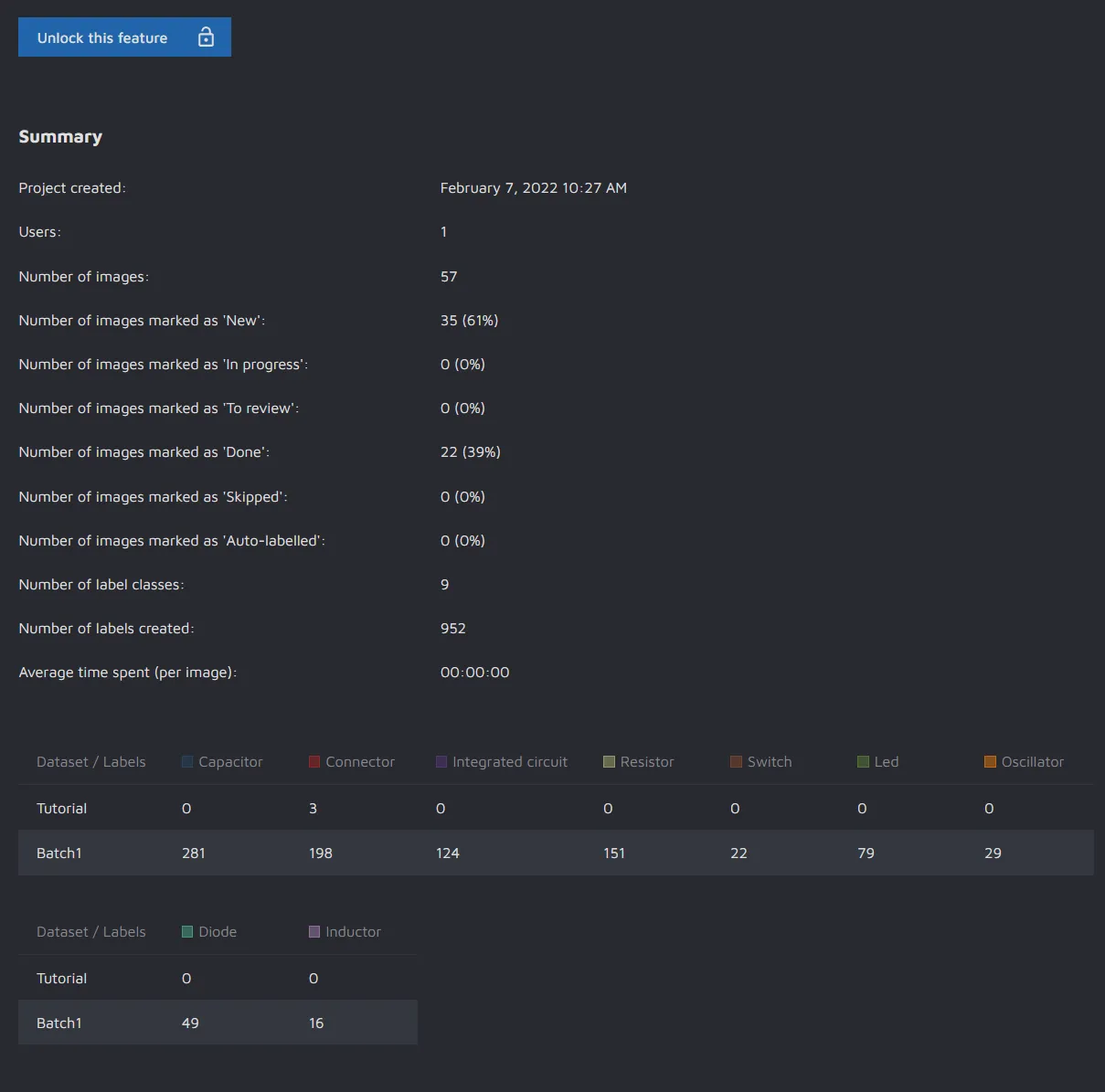
This report is there to give you an overview of your project and its progress. It should be of interest for project managers that want to quickly assess what's going on with the project and how much is left to do. It could also be of interest for data scientists as you in this report quickly can understand the distribution of annotations across classes.
Metrics in summary
- Project created: The date when this project was created;
- Users: The number of current users for this project;
- Number of images: The total number of images in the project across all datasets;
- Number of images marked as Done / In progress / Skipped / To review: The total number of images set to a specific image status;
- Number of label classes: The total amount of label classes across datasets;
- Number of labels created: The total amount of labels/annotations created throughout the project;
- Average time spent per image: The average time that a user has spent on an image before setting it to "Done" or "To review".
