Exporting data
You can export your data out of Hasty by clicking on the three dots for the project you want to export from:
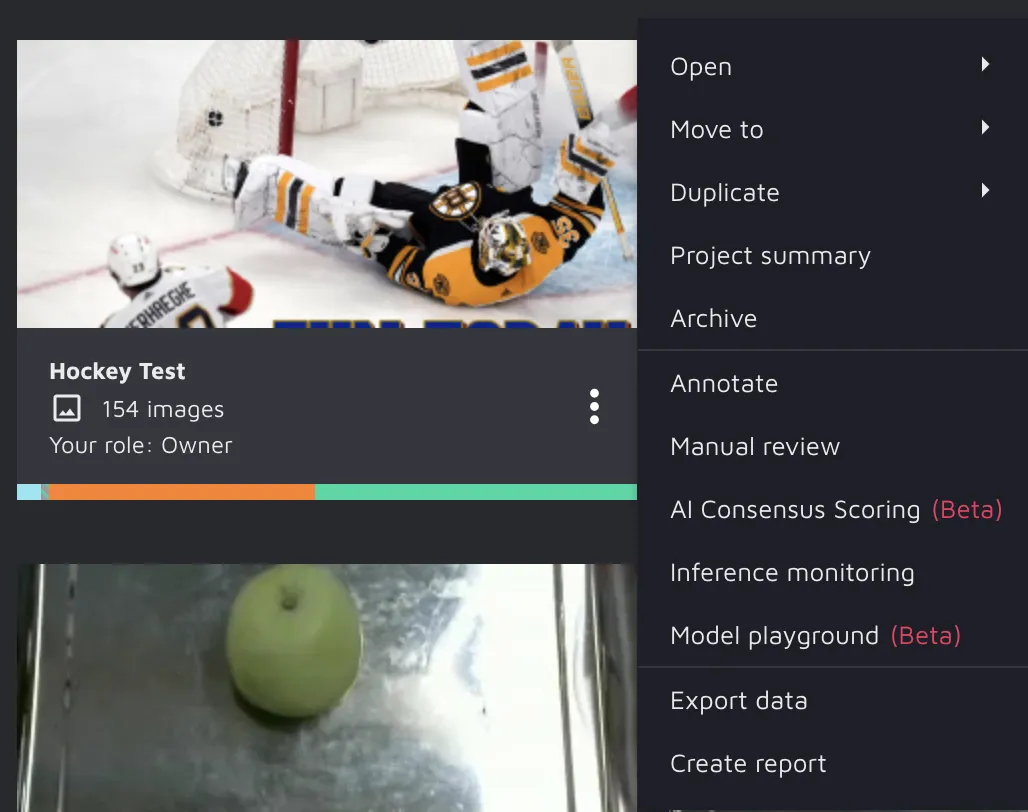
This will open the "Export" modal. Here, you can select what you want to export and in which format you want it exported.
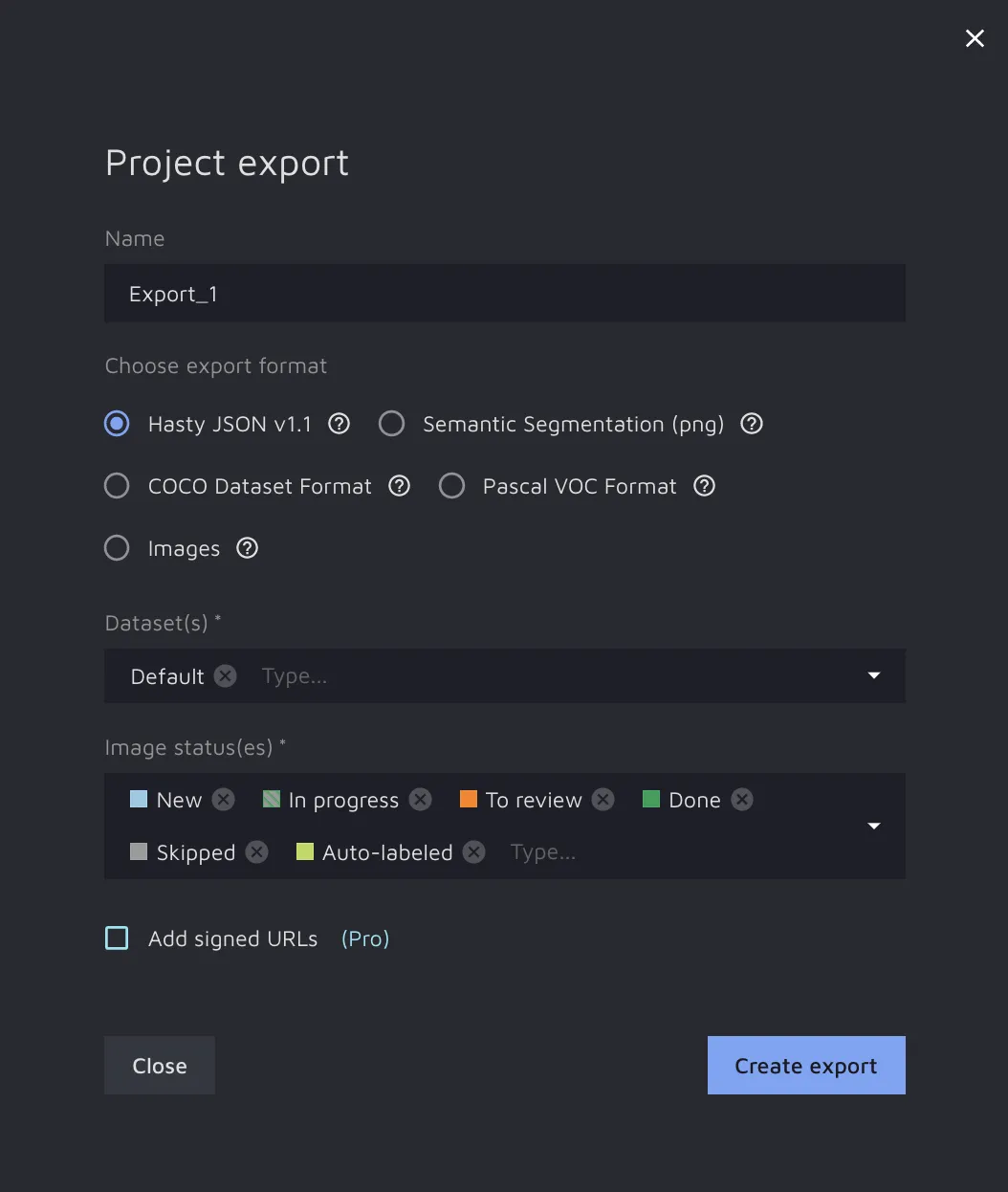
First, give the export a name. This name will also be the name of the zip-file you'll generate.
Secondly, choose in which format you want to export your data. The currently available options are:
After having selected which export format you want to use, select which data you want to export. You can pick any datasets you have in Hasty, as well as filter based on image status.
For paid plan users, you can also add signed URLs to your export.
When you are happy with your setup, click "Create export". This will create an export job. To see the progress of it, click on the bell at the top-right part of the screen.
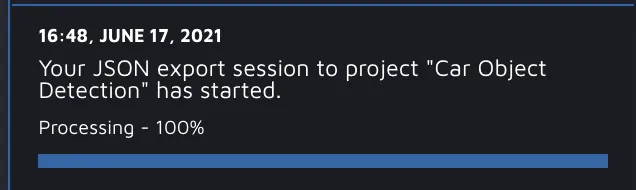
When it is ready for you to download, you will get a second notification with a download link.
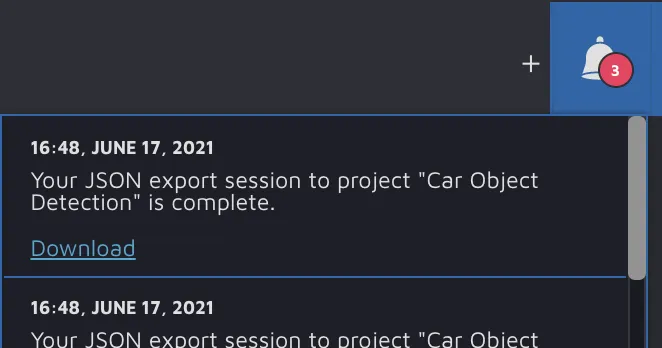
Click on the download button to fetch your data.
