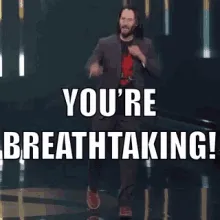Import annotations (Beta)
With this feature, you can import existing annotations to your Hasty project.
To import existing annotations:
1. Click on Import Annotations (Beta) in the present in the project dashboard.
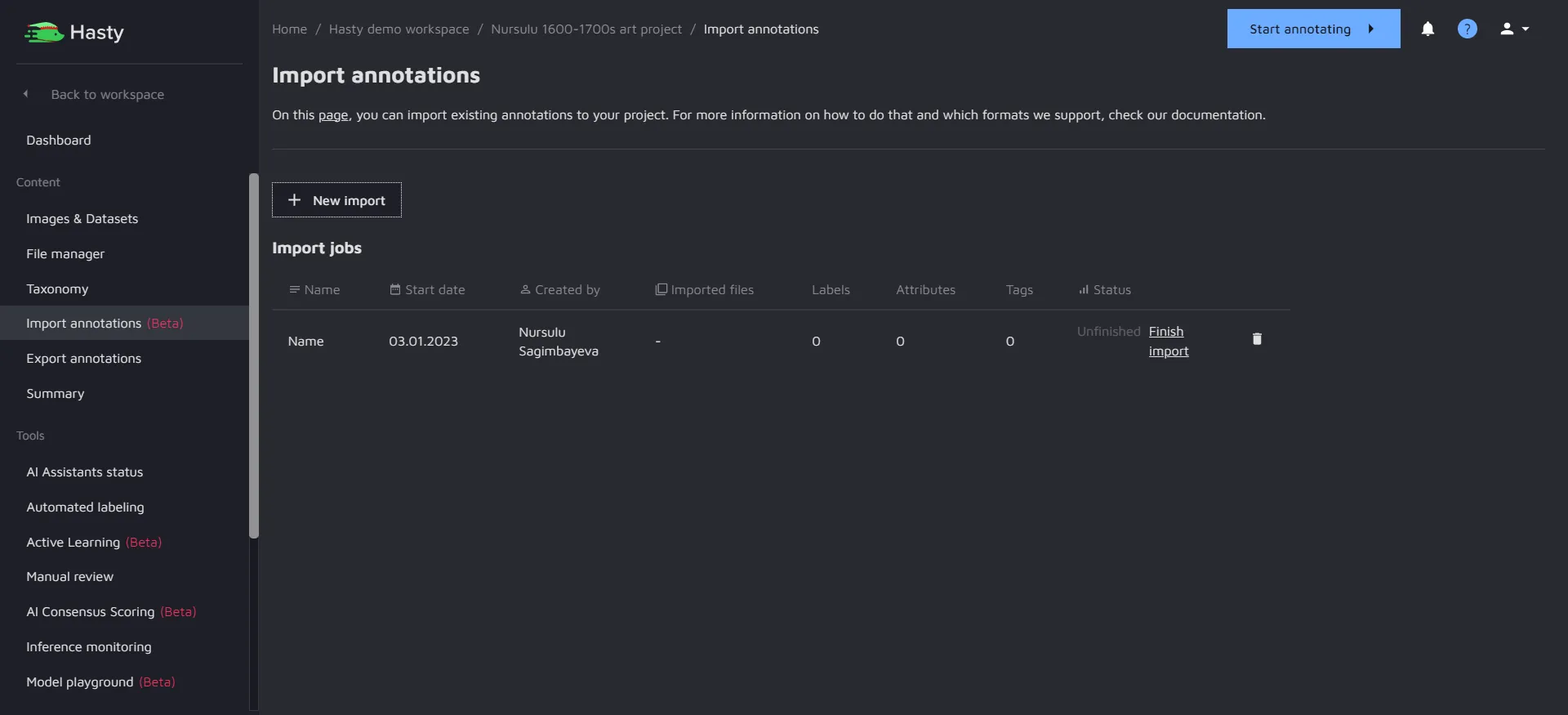
2. Click on New import. You will see the following page:
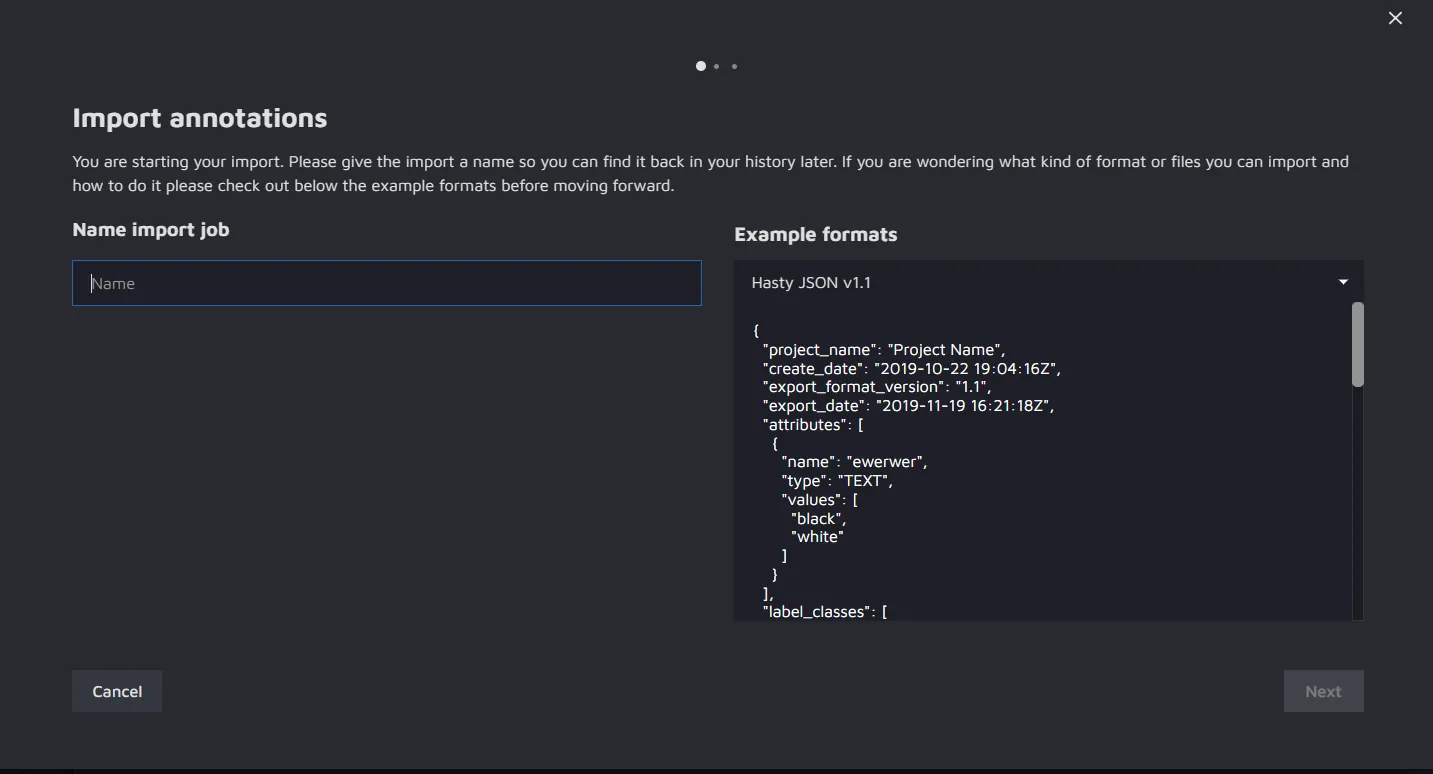
From here, you can import annotations in the following formats:
3. Name your import, and then click on Next. Now you can add files for the annotations.
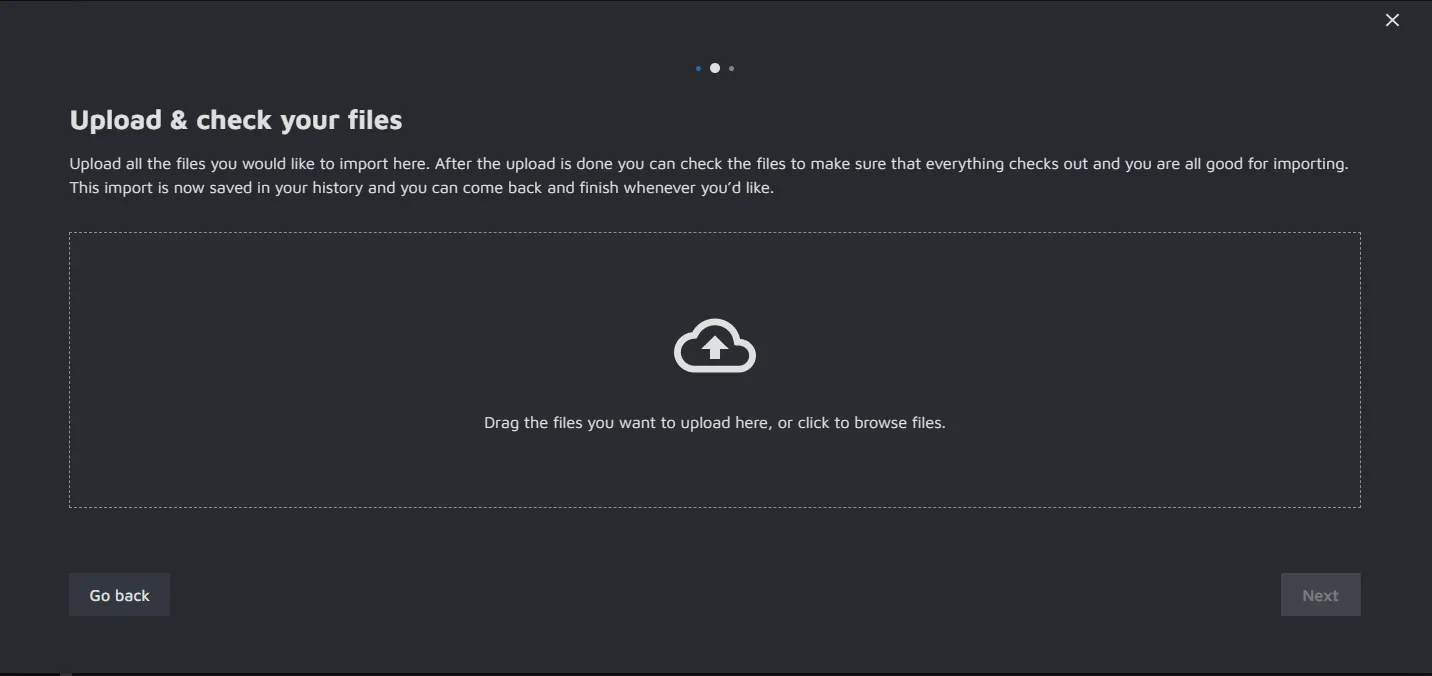
4. After you upload your files, you can check them for errors in the section below.
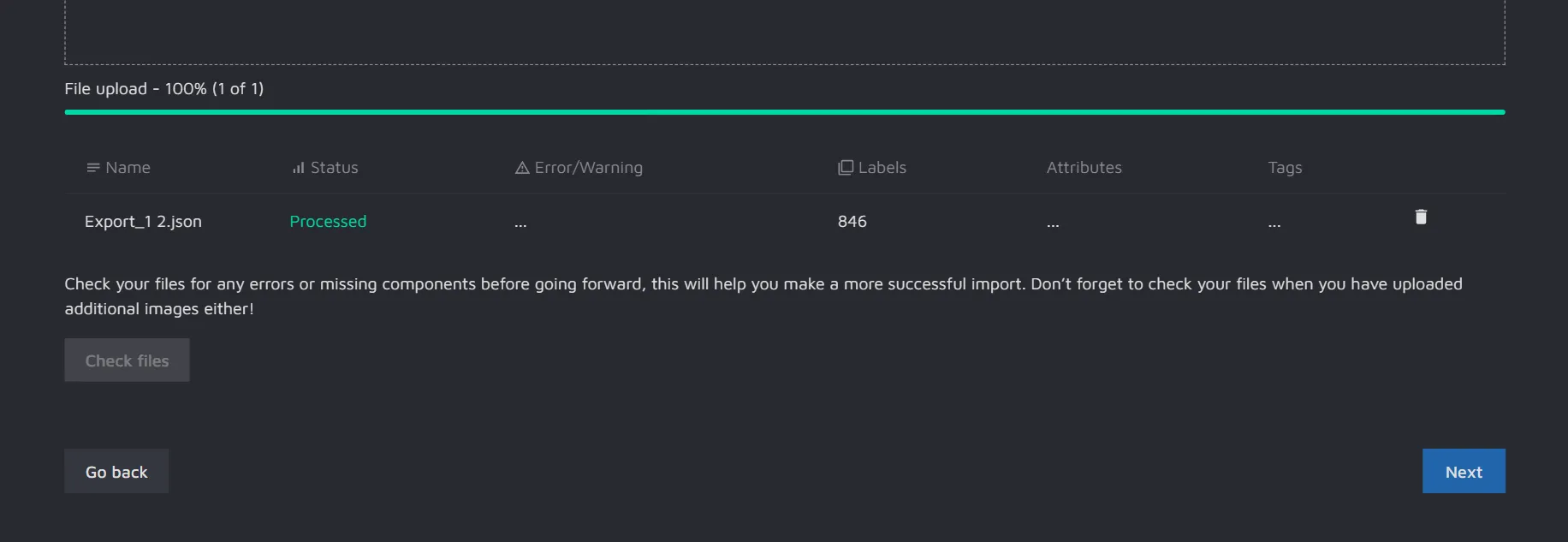
If everything looks right, click on Next to finalize the import.
5. In the final screen, you will see the summary of what you are about to import again. Here, you can specify which status the imported images should have. You can also Remove existing labels from any image that has annotations added to it.
To start the import, click Finalize.
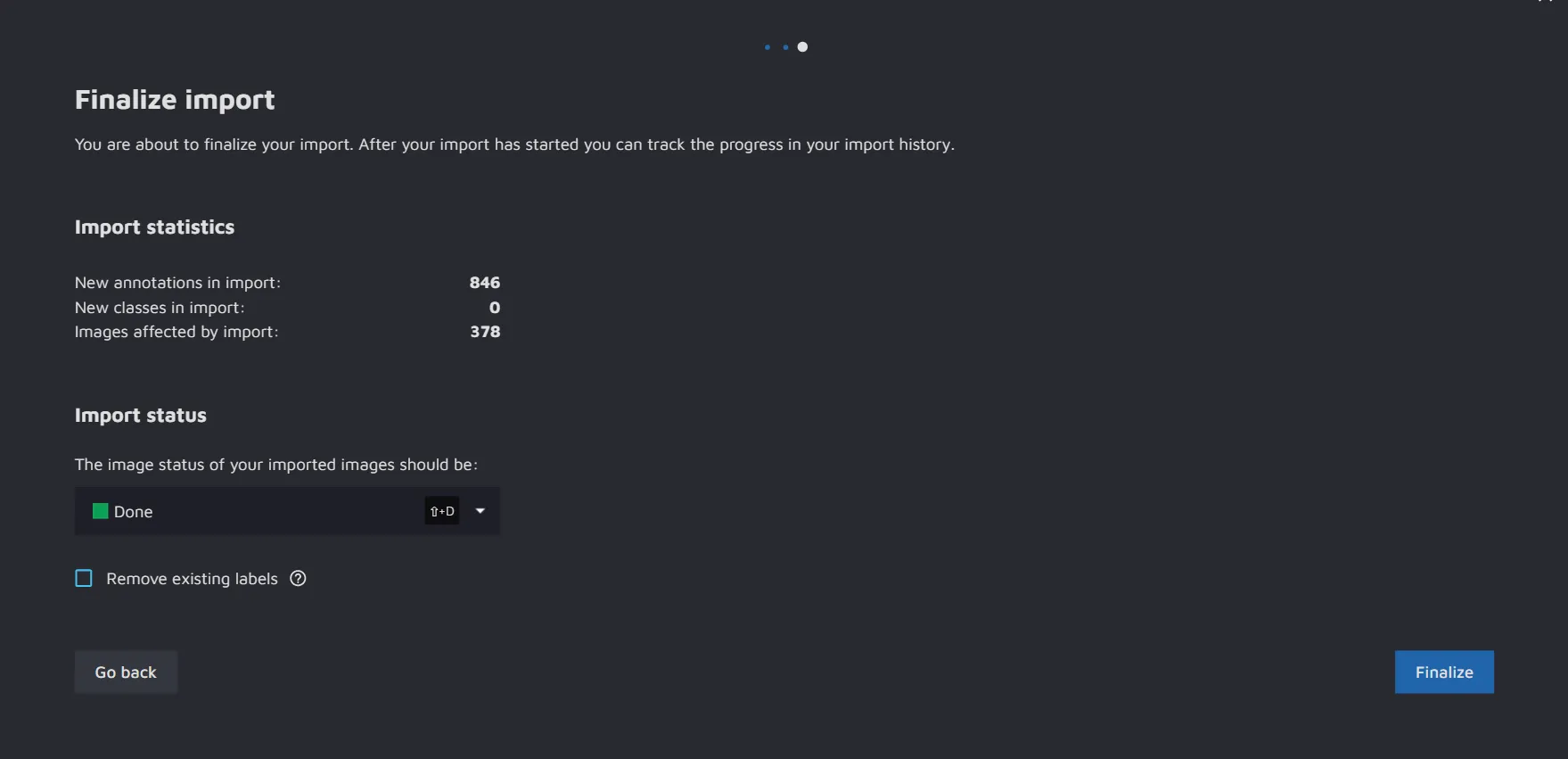
6. You will now be able to see the progress of the import. Usually, it only takes a minute or two, but if you are importing a lot of data, it might take longer.
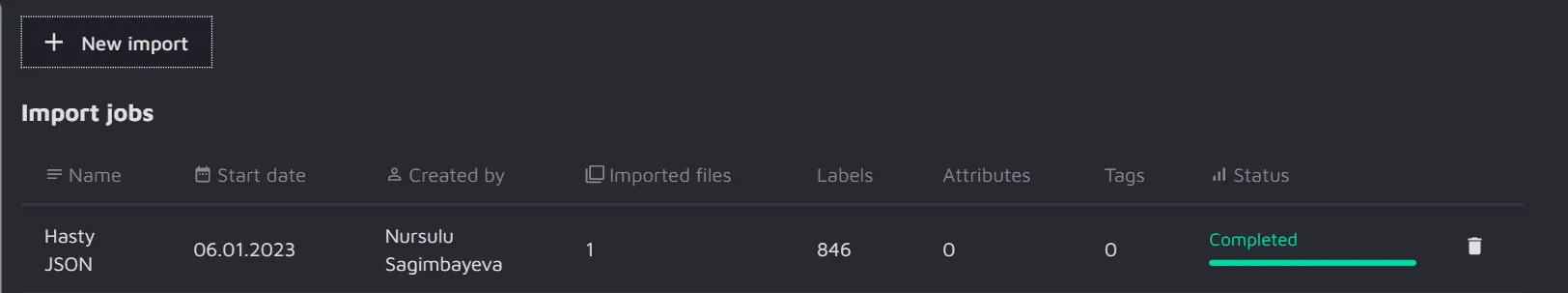
How to import annotations to a Hasty project?
Since our Import annotations feature is in Beta, Hasty allows you to import labels in a JSON file with a special structure of the Hasty JSON v1.1. It uses a format similar to COCO but builds on top of it to add some complexity. So, to avoid potential errors when uploading your annotations, please follow these simple steps:
- Create your Hasty project and upload all the necessary files to it;
- Create the label classes and attributes you will use in your project;
- Download the project to your local machine using the Export data feature. When choosing the export format, please select Hasty JSON v1.1. As a result, you will get a JSON file that will already contain all the necessary information about your project, images, label classes, and attributes;
- Add your annotations to the JSON file. Please check out simple examples and the annotations' import types supported by Hasty;
- Upload the JSON file to your project through the Import Annotations (Beta) feature.
Awesome, you’ve nailed it!